Getting started¶
Before You Start¶
To begin, you will need to know your site’s secure domain. If you are not sure what it is, please ask your account manager. A secure domain is used to establish encrypted connections that ensure all data is kept strictly confidential.
From there you will need to login with your user credentials and go to the API Key Settings page. This can be accessed using the following URL, substituting in your secure domain name in the appropriate spot.
https://<your-secure-domain>/core/dashboard/sites#api_key
Finally, click ‘Generate’.
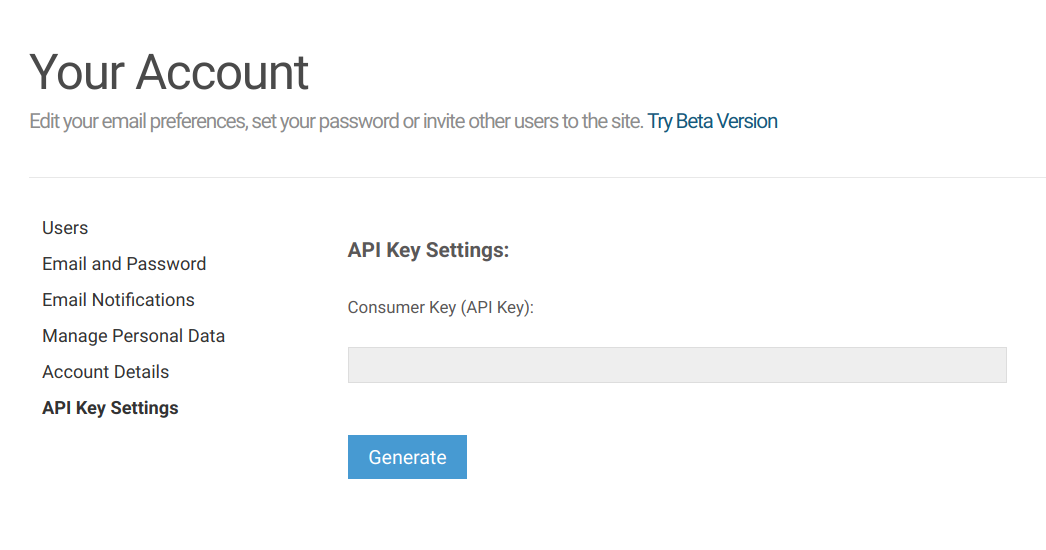
Your user API key will appear in the text box (see image above). This key will be required for every request made to our API and is verified by our API service in order to identify and validate your user privileges.
Please copy this key down carefully and keep it in a safe place.
Next Steps¶
Now that you know what your secure domain is, as well as your API key, you are ready to begin making requests to the API.
Please read the Tutorials and Reference pages for more information and to see examples on how to use our API.