Upload Multiple Images¶
This tutorial explains how to upload more than one image within a single request.
Requirements¶
For this tutorial you will need both the Python and requests libraries installed.
Procedure¶
1. Initialize variables¶
Set the global variables.
import requests
API_DOMAIN = '<your-secure-domain>'
API_KEY = '<your-api-key>'
2. Read image files to upload¶
This code snippet reads the image files and prepares them to be in the type that is expected for the requests library.
image_filenames = [
'image1.png',
'image2.png',
'image3.png',
]
image_files = []
for image_filename in image_filenames:
image_files.append(
('file', (image_filename, open('/tmp/{}'.format(image_filename), 'rb'), 'image/png'))
)
3. Perform upload request¶
Finally, perform an upload request and print its ID and URL.
response = requests.post(
'https://{}/api/1.3/images'.format(API_DOMAIN),
params={'api_key': API_KEY},
files=image_files
)
response.raise_for_status()
image_api_response = response.json()
for image_info in image_api_response:
print(image_info['id'], image_info['thumbnails']['origin'])