Drafts API¶
The draft API supports the creation of new drafts, updating saved drafts, and publishing drafts on site.
Creating drafts¶
Creates a draft and sets the current user as the author by default.
POST /api/1.3/drafts
Parameters¶
Name |
Type |
Description |
|---|---|---|
|
String |
Headline - Required |
|
String |
Body - Optional |
|
String |
Slug part - Optional
If received, this field is used as slug part, otherwise, we generate it based
on the
headline field.Depending on the permalink settings configured, and in order to prevent
duplicates, the
id field might be appended.In any case, we store the final value in the
basename field, so take this
into account if you want to fetch articles by basename. |
|
String |
Subheadline - Optional |
|
String |
Post type - Optional
Choices available depending on configuration:
|
|
Array of strings |
Tags - Optional |
|
String |
Primary tag - Optional |
|
Array of integers |
Section IDs - Optional |
|
Integer |
Primary section ID - Optional
It must be added to
sections field if any. |
|
Array of integers |
Badge IDs - Optional |
|
String |
Meta title - Optional - |
|
String |
Meta description - Optional - |
|
String |
Social headline - Optional |
|
String |
Social description - Optional |
|
Integer |
ID of the uploaded lead image - Optional |
|
String |
Photo credit for lead image - Optional |
|
String |
Photo caption for lead image - Optional |
|
Object |
Crops calculated when uploading lead image - Optional |
|
String |
Size of the uploaded lead image with format |
|
Integer |
ID of the uploaded teaser image - Optional |
|
String |
Photo credit for teaser image - Optional |
|
String |
Photo caption for teaser image - Optional |
|
Object |
Crops calculated when uploading teaser image - Optional |
|
String |
Size of the uploaded teaser image with format |
|
Integer |
ID of the uploaded social teaser image - Optional |
|
String |
Photo credit for social teaser image - Optional |
|
String |
Photo caption for social teaser image - Optional |
|
Object |
Crops calculated when uploading social teaser image - Optional |
|
String |
Lead media - Optional |
|
String |
Embeddable video URL - Optional |
|
Object |
Particles (also known as listicles), refer to Listicles document for more information - Optional |
|
Object |
Product, refer to Products document for more information - Optional |
|
String |
Layout name - Optional |
|
Array of integers |
Author IDs - Optional |
|
Object |
Custom fields - Optional |
|
Array of objects |
Custom URLs - Optional |
|
Integer |
Timestamp of publishing date - Optional - Defaults to current timestamp
It must be expressed in UTC-based time
|
|
Integer |
Timestamp of last update date - Optional
Behavior:
It must be expressed in UTC-based time
|
|
Boolean |
Controls whether the article is going to be sent to Apple News - Optional -
Defaults to
false |
|
String |
Entry Editor layout name - Optional |
|
String |
External Post ID. It can be set only when creating drafts/posts, not on edit. |
Note
For backward compatibility, the
primary_sectionandsectionsfields are eligible by title using insensitive case mode."Home"or0(zero) can be passed if you want to set a post in homepage.image_id,teaser_image_id, andsocial_teaser_image_idcan be found asidin the Image API response.manual_image_crops,teaser_manual_image_crops, andsocial_teaser_manual_image_cropscan be also found asmanual_image_cropsin the Image API response.image_sizeandteaser_image_sizecan be also found asshortcode_params.original_sizein the Image API response. You can also usewidthandheightand send it in format"<width>x<height>".Similar to the
bodyfield, themediafield can be used to store HTML content. However, it is most often used to store a shortcode that will be placed at the top of the page.The
videofield must be an embeddable URL since it’s rendered as the source of an iframe element.The Scraper API provides shortcode and embeddable URL. Using it you can find:
embed.shortcodein order to use it in posts’mediaorbodyfield, or listicles content, andvideos.*.embed_urlin order to use it in posts’videofield.
By default, in post pages,
image_idtakes precedence overmediaandvideo, andmediatakes precedence overvideo. This behavior can be changed in our Layout&Design page, ask your account manager for a help on this if needed.In order to control where listicles will be rendered inside the body, it is required to introduce a listicle HTML tag as follows:
<listicle id="listicle-{post_id}"></listicle>
By default,
roar_author_idsis automatically populated with the ID of the user identified with the API Key sent in request.The publishing date for articles will be displayed according to the time zone configured for your site. Ask your account manager if you would like to modify this.
Publishing articles to Apple News requires configuration in your site with access key and secret. Ask your account manager if you would like to use this feature.
Roar Specific Data¶
roar_specific_data is a schema-less object field and is intended for storing any extra information as is deemed
necessary.
It can also be used for certain supported features, such as:
Keep Reading¶
Name |
Type |
Description |
|---|---|---|
|
String |
Text to be displayed on Keep Reading Button - Optional |
|
Boolean |
Controls whether words count is going to be displayed - Optional - Defaults to |
Note
In order to use this feature, you will need to add an <hr> element to body at the specific
point you want to split your content.
Recipes¶
Our recipes feature is explained in detail in this document.
Custom URLs¶
Important
This is an experimental feature. If you are interested in exploring its capabilities, please ask your Account Manager to enable it for your site.
page_list allows you to store an extensive set of alternative paths for your articles where you
can make them available for your visitors.
Every page to be included to this list must have the following parameters:
Name |
Type |
Description |
|---|---|---|
|
String |
Post page view - Required
Choices available
|
|
String |
Path - Required |
Note
If the field is set, the first "web" page path in the list will be used to contruct the corresponding post URLs.
Otherwise, the post URL will be generated based on your permalink settings.
Important
In order to prevent unexpected issues, avoid using encoded paths, use always decoded paths instead.
Example¶
Considering a JSON payload containing a post, this portion shows an example of the page_list attribute.
...
"page_list": [
{
"view": "web",
"path": "tutorials/posts/custom-slugs-guide"
}
]
...
Response¶
The response will most likely contain several fields, but the following are some important ones to take note of:
Name |
Type |
Description |
|---|---|---|
|
String |
URL for the draft when is published. |
|
String |
Composited by |
|
String |
URL path from |
Editing drafts¶
Edits a draft.
PUT /api/1.3/drafts/<id>
Parameters and Response¶
The same specification from Creating drafts applies here.
Important
For PUT requests, if roar_author_ids is sent with no value, then the user identified with the API key received is assigned as the unique author.
If roar_author_ids is not sent, then the author value will not be modified.
Publishing drafts¶
Publishes a draft.
PUT /api/1.3/drafts/<id>
Parameters and Response¶
In addition to the specifications from updating drafts, an “action” parameter with the value “publish” can be sent to API in order to publish a draft.
Name |
Type |
Description |
|---|---|---|
|
String |
Action to be performed.
Optional.
Choices:
|
Note
draft_urlis not returned in the response payload when publishing a draft.Stored data from the draft will be published if unreceived updated data is coming within request payload.
Deleting drafts¶
Deletes a draft.
DELETE /api/1.3/drafts/<id>
Response¶
The response payload is an empty object.
{}
List drafts¶
Fetch all drafts ordered by most recently published.
GET /api/1.3/drafts
Parameters¶
Name |
Type |
Description |
|---|---|---|
|
Integer |
Offset – Optional |
|
Integer |
Limit – Optional, defaults to 10, maximum value is 30 |
|
Integer |
Removed posts – Optional, removed articles will be listed only if received |
Response¶
Returns an array of objects with the same specifications as Creating drafts.
Get a single draft¶
GET /api/1.3/drafts/<id>
Response¶
The same specifications as Creating drafts apply here.